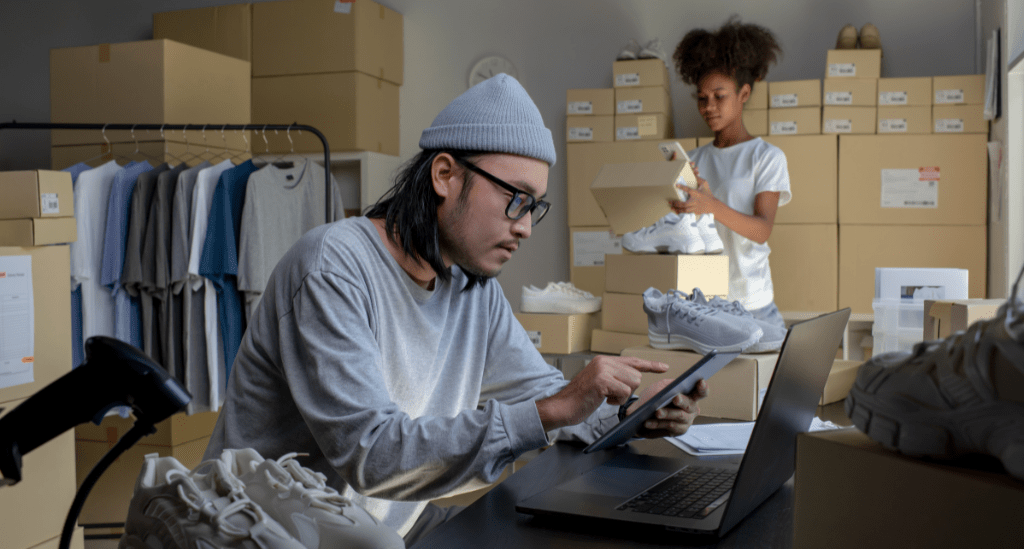Today, there’s a technology solution for nearly every business challenge. Whether you’re running a bakery, a retail shop, a salon, a professional-services firm, or anything else, the right tech can improve how your business operates. That’s why creating a customized technology toolkit is essential for your small business growth.
In this guide, you’ll learn the different kinds of tech you can include in your toolkit and how to prioritize key areas based on your business’s needs and goals. However, once you’ve explored your tech options, performing a tech audit is the most cost-effective and efficient method for your business technology solutions.
Why do you need a technology toolkit?
Even if you are already “technology forward” and adopt many tools, you may still find a new solution or two in this guide. And if you’re among those who use only basic tech tools or are even a bit “technology reluctant,” you may find a lot of potential help.
Here are two main reasons why adopting technology is important for your small business:
- Cost-effectiveness: Your tech can be a cost-effective boost to your operations. Whether you have inventory to track, finances and staff to manage, marketing strategies to implement, team projects to complete, and a thousand other tasks, tech can help you achieve these more efficiently and easily.
- Competition: If you’re not adopting technology but your competitors are, your business will fall behind as they gain productivity, efficiency, outreach, and profitability advantages.
Fortunately, today’s small businesses have access to affordable (and even free) solutions that can level the playing field between you and your competitors, as well as between your business and big-budget businesses.
Where can you implement tech?
Here, you’ll see the tech tools that can support five key business areas: financial management, communication, marketing and sales, productivity, and cybersecurity.
1. Streamline financial management
For small businesses, keeping a close eye on your finances is essential for success. Financial management involves tracking cash flow, managing expenses, and ensuring profitability – and tech can automate many of these processes, giving you accurate information in real time.
Accounting software
Cloud-based accounting software has revolutionized how you can manage your small business finances. These tools help track income and expenses, generate financial reports, and prepare for tax season accurately and efficiently.
Examples:
- QuickBooks: This system works well for small businesses that need comprehensive financial tracking.
- Xero: This has a user-friendly interface, including strong inventory-management features, and is one of the most affordable options.
- FreshBooks: This can be ideal for service-based businesses with simple invoicing needs.
Invoicing and expense tracking
Getting paid promptly and keeping track of expenses are crucial for maintaining a healthy cash flow. Digital tools can automate invoicing, send payment reminders, and categorize expenses, saving you hours of administrative work each week or month.
Examples:
- Bill.com: This software streamlines accounts payable and receivable processes.
- Expensify: This simplifies expense reporting by making it easy to scan receipts.
- Wave: For smaller businesses, Wave’s free invoicing and accounting software can be a great solution to stay on top of your books.
2. Improve communication
Whether you’re coordinating with your team, collaborating on projects, or keeping in touch with customers, effective communication is the backbone of any successful business.
Team communication
Software-driven communication platforms keep you and your team connected, whether you’re working side by side or across different locations. This makes it easier for everyone to be aligned on projects and manage day-to-day operations.
Examples:
- Slack: This organizes conversations by channels and allows direct messaging.
- Microsoft Teams: With this, you can easily combine and manage chat, video meetings, and file sharing.
- Google Chat: Anyone familiar with other Google products, like Gmail and Drive, finds it easy to use.
Project collaboration
Collaborative tools allow staff and freelancers to work together on projects, share documents, and hold virtual meetings.
Examples:
- Zoom is the go-to platform for video meetings and webinars, which became an essential during the pandemic and is still vital to many businesses.
- Google Workspace: This cloud-based program includes Gmail (email), Google Docs, and more, all accessible from Google Drive for seamless collaboration.
- Microsoft 365: This comprehensive suite has many familiar Microsoft Office applications, with additional tools to streamline your operations.
Client communication
It’s easier and more cost-effective than ever to communicate with your customers, create personalized communications, and automate marketing and promotional messages, which can help boost your sales and revenue.
Examples:
- HubSpot: HubSpot’s suite of small business programs makes it easy to automate and communicate with your customers.
- Mailchimp: This email marketing platform offers segmentation so that you can create specialized communications for customers based on their interests, past purchases, and other variables.
- Constant Contact: This digital email and marketing platform makes creating, automating, and implementing personalized digital marketing and email communications easy.
3. Drive business growth
Digital marketing and sales tools support small businesses to reach new customers, build brand awareness and loyalty, and increase revenue – often with a fraction of the budget for traditional marketing methods.
Social media and email marketing
Social media and email marketing remain powerful channels for connecting with customers and promoting your products or services.
Examples:
- Hootsuite: This program manages multiple social media accounts from one dashboard.
- Later: This can work well for visual content planning for Instagram and Pinterest.
- Mailchimp: Combines email marketing with customer relationship management.
Customer-relationship management (CRM)
CRM systems help track customer interactions, manage sales processes, and personalize marketing efforts, which can turn your casual customers into loyal fans.
Examples:
- HubSpot CRM: This includes a free starter option with sales and marketing tools.
- Salesforce Essentials: While Salesforce is often associated with large businesses, it also offers a scaled-down version of its CRM for small businesses.
- Zoho CRM: This affordable option has automation features and positive client feedback.
4. Boost productivity
Maximizing productivity is essential for small businesses with limited staff. Technology can automate routine tasks and improve workflows so you and your team can focus on quality, service, and growth.
Project management
Project management tools let you track tasks, manage deadlines, and coordinate team efforts to keep projects on schedule and within budget.
Examples:
- Asana: This is a popular task-management system with timeline views.
- Monday.com: This is an easy-to-use and customizable workflow solution for various business processes.
- Trello: This project-management program is also popular for tracking project progress.
Time-tracking and automation
When you automate repetitive tasks and track time usage, you can find opportunities to improve efficiency and reduce costs.
Examples:
- Toggl: This is a simple time-tracking tool for teams and individuals.
- Zapier: This connects apps and automates workflows, including time-tracking and employee-benefits tools.
- Hubstaff: If you have teams to track around the world, like freelancers, Hubstaff can simplify your work.
5. Secure your operations
Protecting sensitive data is increasingly important – and increasingly difficult. Cybersecurity tools can help safeguard your business from threats that could compromise customer information or disrupt operations.
Essential cybersecurity
Although we mostly hear stories about large corporations and government agencies getting hacked, in truth, small businesses can be easy targets because of insufficient cybersecurity measures. Here are programs that can protect your business.
Examples:
- Norton Small Business: This offers comprehensive protection against malware and online threats.
- Bitdefender GravityZone: This features endpoint protection for multiple devices.
- Malwarebytes: This can detect and remove several types of malware from business systems and help prevent dangerous phishing and scam bots.
Data backup and recovery
Regular backups ensure your business can quickly recover from hardware failures, ransomware attacks, or other data-loss incidents.
Examples:
- Google Drive: This trusted cloud-storage system allows teamwork, file sharing, and other benefits.
- Microsoft OneDrive: Like Google products, Microsoft’s OneDrive is easy to use for anyone who is accustomed to using other Microsoft products.
- Dropbox: This cloud-based storage system makes sharing and storing files easy, especially for videos, photos, and other image-based files.
Employee cybersecurity
Even the best technical protection can’t prevent security incidents caused by human accidents. Training your team on security-based best practices is essential.
Examples:
- Google Workspace Security Center: This monitors threats and suspicious activities.
- KnowBe4: This software works for security-awareness training and offers simulations to help your team learn cybersecurity best practices.
- Dashlane Business: This offers team-based password management to boost your business’s internal cybersecurity systems.
How to build your technology toolkit
Adopting new technology is about finding solutions that solve real problems in your business. As you build your technology toolkit, be sure to:
- Identify pain points: If there are areas of your business that are frequently causing you headaches, whether there are a lot of errors, insufficient data, or you’re losing too much time to tasks, there’s tech available. You may know these areas already, and talking to staff can help you identify priorities, too.
- Consider short- and long-term goals: Whether your goals include better expense management, growing your customer base, or creating a paperless enterprise, tech can help. Consider your priority goals to identify areas to work on first.
- Start small: Choose one area to improve first, rather than overhauling everything at once.
- Consider integration: Select tools that work well together to avoid creating data silos. For example, if you need support with bookkeeping, inventory management, and employee time-tracking and benefits management, do a bit of research (and talk to colleagues in your industry) to see if there’s a single software program that can help with all of these.
For example, Odoo is a popular program for small businesses that integrates many functions that you may need. - Prioritize training: The best technology is only as good as our ability to use it, so once you commit to a software program, be sure that all staff who will use it are trained on it.
- Measure the impact: Track improvements in efficiency, customer satisfaction, or profitability to see how your tech investments pay off.
By slowly building your technology toolkit, your business can achieve the efficiency of a much larger operation while maintaining the personal touch that makes it special. Start building your toolkit today and watch as your business transforms.
If you need financing to achieve your goals, Pursuit can help
If insufficient funds holds you back from implementing technology to move your business forward, we can help.
Pursuit is a leading small business lender in New York, New Jersey, Pennsylvania, Connecticut, Illinois, Nevada, and Washington. We have a line of credit and loan options that can help you finance your plans and thrive.
Start your application to learn more.